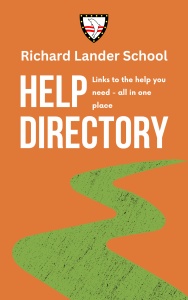Internet Safety, Family Support and Wellbeing
The Internet is often the most important place for young people to find out about the world, research information, socialise and find entertainment.
If your children use the Internet at home, you already know how important it is to help protect them from inappropriate content and contact. The links on these pages will help you find support on how to manage your child’s use of technology. Teens are savvy about the Internet but they still need parents to remind them of appropriate safety guidelines. Parents should be available to help their teens understand inappropriate messages and avoid unsafe situations. It’s a good idea for parents to remind teens what personal information should not be given over the Internet.
Here are some safety tips to consider with older children (source microsoft.com):
- Keep family communication as open and positive about computers as you can.
- Keep talking about online lives, friends, and activities, just as you would about other friends and activities.
- Insist that your children not share personal information such as their real name, address, phone number, or passwords with people they meet online.
- Use family safety tools to create appropriate profiles for each family member and to help filter the Internet.
- Help protect your children from offensive pop-up windows by using a pop-up blocker.
- Encourage your children to tell you if something or someone online makes them feel uncomfortable or threatened. Stay calm and remind your kids they are not in trouble for bringing something to your attention.
- Know which websites your teens visit, and whom they talk to. Encourage them to use monitored chat rooms, and insist they stay in public chat room area.
- Insist that they never agree to meet an online friend.
- Teach your kids not to download programs, music, or files without your permission. File-sharing and taking text, images, or artwork from the web may infringe on copyright laws and can be illegal.
- Talk to your teenagers about online adult content and pornography, and direct them to positive sites about health and sexuality.
- Help protect them from spam. Tell your teens not to give out their email address online, not to respond to junk mail, and to use email filters.
- Be aware of the websites that your teens frequent. Make sure your kids are not visiting sites with offensive content, or posting personal information. Be aware of the photos that teens post of themselves and their friends.
- Teach your kids responsible, ethical, online behavior. They should not be using the Internet to spread gossip, bully, or threaten others.
- Make sure your teens check with you before making financial transactions online, including ordering, buying, or selling items.
- Discuss online gambling and its potential risks with your teens. Remind them that it is illegal for them to gamble online.
More information on keeping children safe whilst the access the internet:
HeadStart Kernow Parent Online Resilience Tools
Headstart Kernow Guide – Your Child Online 9-12 yrs
Headstart Kernow Guide – Your Child Online 13-15
Headstart Kernow Guide – Your Child Online 16-18 yrs
Headstart Kernow Online Resilience Podcast (Opens link in Spotify)
Please find below the E-Safety and Online harm useful links page, as per the parent and carers TEAMS session 09.11.2023.
Online Safety Information Sheet 2023 available in pdf format here
E-safety and Online harm; Parents and Carers session Nov 2023;
Useful links (linked to the TEAMs session 9.11.2023)
https://www.nspcc.org.uk/keeping-children-safe/online-safety/ NSPCC
https://www.nspcc.org.uk/what-is-child-abuse/types-of-abuse/online-abuse/
https://www.youtube.com/watch?v=wxcwn5x-jE4 CEOPS
https://www.ceop.police.uk/Safety-Centre
https://www.thinkuknow.co.uk/parents/
www.google.com/familysafety/tools Google
https://swgfl.org.uk/online-safety/ SGFL
https://www.headstartkernow.org.uk/digital-resilience/parent-digital-offer/ HeadStart
Safer Internet
RLS Curriculum Links
RLS Safeguarding page
https://www.richardlander.co.uk/students/safeguarding/
Safeguarding / Mental health signposting